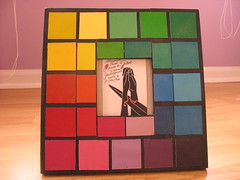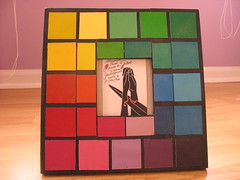
Image by Anosmia via Flickr
Want free tools for your business? These 28 handy helpers save you time, improve your marketing, and make life less stressful.
Five free tools to help you get more traffic, brainstorm ideas, create screen capture videos, and manage projects.
1. Web Site Grader
Web Site Grader reviews your site, checks your keywords, and tells you how effective they are. It will also give you your ranking in Alexa and Technorati.
2. Quantcast
A tool that estimates the traffic and the demographics of visitors to your site (male/female, education level, age, etc). You can use it for other sites too.
3. Bubble.Us
Free mind-mapping software. If you’re visually oriented (like I am) this is a great way to organize information and ideas. It’s like a flow chart for creative types.
4. Tiny Url
If you want to send (or post) a long, messy URL, try using this shortener instead. It’s a lot less cumbersome, and you can even customize it.
5. Scribefire
See something you want to quote on your blog? Or get a quick idea while you’re browsing. Use ScribeFire to drag and drop text into a post (without opening your blogging software). Or, save it for later use.
6. Wordoid
Stuck for a name for a new service or business? Plug in some words and wordoid will come up with suggestions for you.
7. Jing
This free tool takes a quick screen capture video – five minutes or less. If you need something longer, you can get Camtasia (not free, but not expensive).
8. Jott
Turns voice messages into emails. If you leave yourself a message, or someone leaves you one, it automatically appears in your email box (no typing).
9. Basecamp
Great for collaborating with people who are spread out in different cities. Keeps your notes, edits, and project management tools are in one place.
10. Maczot
Woot for Macs. One great deal each day.
11. Make Your Own Buttons
Make your own call to action buttons in photoshop. Plus, another one especially for buy now buttons.
12. Ebook covers
Make your own ebook covers for free. Takes a bit of practice, but it works.
13. 3-D Box.
If you want more ebook options, try BoxShot 3D software. It’s not free (and Mac only), but it will save you a lot of time.
14. Google Link Tracker
Once you finish that ebook, you’ll want to know if anyone is clicking the links back to your site. Great when you want to spread a free book or article.
15. Creative Commons Image Search
Find free images for your blog posts or ebooks. It will search in multiple places at the same time. You can specify keywords, as well as usage rights, and where to look.
16. The wayback machine
It’s not just for Mr. Peabody anymore. Get your own time machine – and go back and find old versions of your site (or someone else’s) on the Web. It also has photos, old movies, and public domain books.
17. Scribd
Sample book chapters, free (and paid) ebooks, forms and templates – many at no charge. Upload a free ebook of your own and use their traffic to spread it.
18. Dryicons
Free icons in lots of different styles, from glossy to rather scruffy. It’s got blog icons, e-commerce icons, and holidays too.
19. Compfight
An improved Flickr search tool. It shows a full page of photos, plus their sizes (so you can find one that fits your needs without more clicking). You can choose by license too.
20. Veer
A stock image site, but one with photos that are more quirky and interesting than usual. Prices start at $1.
21. Free ideas
Out of ideas? Type a word into the inspiration generator and get photos, quotes, videos, bookmarks, songs, and tweets that match the word.
22. tineye
It’s a reverse image search. Use it to find how images are being used, if they’ve been changed, (great if you’re an artist or photographer and want to control the rights to your work) or to see if you can find a higher resolution version of an image you like.
23. E-junkie
An online shopping cart. E-junkie processes the orders, takes the credit card (or paypal information) and notifies you when you’ve made a sale. Use their affiliate program to help other people sell your books too.
24. Evernote (free and paid versions)
Keep track of ideas, save images, write drafts for blog posts, record your thoughts, and Available for both desktop and as an app, which will sync together so you can access it anywhere.
25. Asana – (free and paid versions, depending on your company size)
A project management tool. Use it for web development, tech support tickets, and task tracking (for one person or a team).
26. Scannable – scanning app from Evernote
Scan receipts, documents, scribbled notes (I have lots of these), business cards, and other piles of paper into your phone. Goodbye clutter.
27. Userium – pre-launch website usability checklist
28. Grammarly – a better spelling and grammar checker (this one can tell if you used the wrong word (even if it’s spelled correctly), suggest alternatives in context, and spots missing punctuation.
 They certainly are a varied bunch (everything from fishing to sins to target practice, well sort of).
They certainly are a varied bunch (everything from fishing to sins to target practice, well sort of).