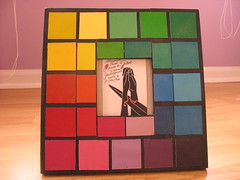I’m always on the lookout for cool tools that can make my life easier, save time, or help me help my clients.
Here, all in one place (!), are 107 free or low cost online marketing tools that will help you improve your SEO, find photos and icons, for your web site, publish ebooks, hold webinars, and choose the right theme for your blog.
SEO and KEYWORD TOOLS
- Google Trends – type in your keywords and check trends – Is the US election trending up or down? Have there been a lot of recent searches for images of parrots? You can check words or images.
- DuckDuckGo -search without your personal preferences and history (which affect the rankings and results you see)
- Web Site Grader – analyzes your site and grades your keyword effectiveness (too many? not enough?)
- Website Optimizer – a Google app that helps you test landing pages and increase your sales
- Google Keyword Tool – plug in search terms and find out how popular they are; a good way to do some quick market research before you invest in Adwords
- Google Search Console Links to Your Site – this backlink checker shows who’s linking to your website or blog.
- SEO Book – free Firefox plugin with page ranking, link checking, and keyword research tools
WEB ANALYTICS TOOLS
- Quantcast – estimates the demographics for your site (so you know who’s looking) or at any registered site you choose
- Page speed – analyzes your site and tells you how to make it faster (hint: faster sites do better in Google rankings)
- Chartbeat – real-time analytics for your site (free trial)
- Analytics tracker – track clicks back to your site from your ebooks or articles
Webinar Software
- Zipcast Instant meeting – turn a slideshare presentation into an online discussion
- Free conference call.com – free conferencing, playback, and recording.
- Google Hangouts – limited to 10 people, but it’s free and works pretty well. You’ll need a Google account to use it, but that’s free too.
AUDIO SOFTWARE
- Audacity – record your podcast, interview, or music; then edit, remix, and upload the result. Works on Macs, Linux, and Windows, and it’s free.
- Garage Band – a mini-recording studio right inside your Mac (or ipad). Works for music or podcasts.
making and sharing videos
- You Tube Live Streaming – now you can have live feeds – watch out Ustream.
- Video Playbook – ebook with tips on creating, editing and sharing videos
- Camtasia – screen recording software (great for tutorials)
- Jing – free screen capture software for short (5-minute videos); basic version is free, more advanced version costs $15
WORDPRESS TOOLS
- Anatomy of a WordPress Theme – infographic explains all the bits and pieces of wordpress themes (so you know where to look if you need to fiddle with something).
- Scribefire – Firefox plugin that lets you drag and drop text directly to your blog
Free WordPress Themes
- WordPress.org free theme directory – Lots of options here, including the WordPress Twenty Eleven theme created by wordpress itself. Choose by most popular, most recent, or do a more detailed search by features, columns, and colors
- Smashing magazine free themes – 2011 roundup
- Free premium themes – A collection of free themes gathered from all over the web
Paid WordPress Themes
- Elegant themes – unlimited access to all their themes for $39
- Headway themes – a base framework, with drag and drop functions; currently it’s do-it-yourself (just the base), but templates are coming
- Woo themes – (they also have some freebie promotions) – $70 for a single theme, plus two free bonus themes with purchase
- Genesis themes from Studio Press – like Headway, Genesis is a framework for building themes; you can buy just the framework, or individual themes they’ve already created
- Theme Forest– themes as low as $1, with user ratings, the ability to search by category (corporate, creative, etc.).
ESSENTIAL wordpress PLUGINS
- Akismet – stops nearly all comment spam in its tracks; easier than asking for a CAPTCHA (which slows people down)
- Google Analytics for wordpress – integrates page tracking, clicks, and e-commerce
- No self-pings– If you link to another post on your site, wordpress will automatically ping you (saying you have a trackback). If you find that annoying (as I do), use this plugin to stop it
- Post post – add custom content before or after your posts (such as an offer or contact information)
- Updraft WordPress database backup– Automatically backs up your blog and database; you can set how often and send the files to multiple cloud locations,
- Yet another related posts plugin– finds older posts on similar topics and adds them to the bottom of your new posts (more clicks and time on your site)
- WordPress SEO – checks your keywords and allows you to rewrite your post titles to make them more SEO friendly
- Feedburner – RSS feed plugin
- XML site map generator – creates a site map to help index your content for search engines
- Broken Link Checker – checks your links and notifies you when something breaks
- Contact Form7 – easy-to-use customizable contact form
- Theme Test Drive – test out a new theme before you go live
- Facebook Like – adds a facebook “like” button to your post
- Yoast SEO – I admit I have a love/hate relationship with this plugin; love the reminders to add keywords and descriptions, but hate how “literal” it is (nobody writes that way!)
- NextGen Gallery – puts a sliding gallery of featured posts at the top of your blog
- WP E-commerce plugin – sell digital products or create coupons.
WRITERS’ TOOLS
- Thinkmap– a visual thesaurus that shows you the relationships between wordsJott – transcribes voice messages from your friends or yourself (no typing) and emails them to you
- Bubble.us – mind mapping software to help you track and visualize ideas (and the connections between them)
- Scrivener – designed just for writing books, you can make an online “corkboard” and map out your story (think mindmapping meets writing)
eBOOK or printed book DESIGN tools
- Pages – a full-featured word processor and a beautiful design tool all in one. Comes with templates or design your own (Mac only)
- InDesign– the gold standard (and priced accordingly), if you’ve got the time to learn it and don’t mind the investment, then try it. Or, hire a pro.
- Book Design Basics – a series of blog posts about book design; starting with tips on margins and leading
- Non-Designer’s Design Book, The (3rd Edition)
(affiliate link) – a clearly-written guide to design
EBOOK FORMAT CONVERSION
- Calibre – free conversion software; supports lit, mobi, epub, text, and pdf formats. It reads the pdf, mobi file, etc. and saves it to epub format
- Sigil – a free WYSIWIG epub editor. Works on different platforms, lets you edit without making a mess
- Create ebooks for free – a detailed (and somewhat techie) how-to article
- Anthologize – turn your blog content into an ebook (free tool from the National Endowment for the Humanities).
PUBLISHING PLATFORMS
- Lulu – print-on-demand and ebook publishing packages. Pay to have your book formatted, published, and printed. Or, publish as an ebook and share the revenue with Lulu. Physical book publishing packages include purchase of ISBN (bookstore catalog number)
- Amazon Ebook Publishing – format and publish your book for Kindle readers
- Smashwords – publish your ebook and distribute it to the Apple, Barnes&Noble, and Sony E-readers store (as well as Smashwords’ own site); includes ISBN number
- ISBN numbers – a unique identifier that helps bookstores and libraries catalog and sell books. You won’t need this to sell directly or on Amazon. You will need it if you are going to sell your book in retail stores, or on other platforms (like ibooks).
create your own BOOK COVERS
- Create Ebook covers with Photoshop – a complete tutorial with templates
- BoxShot 3D – create your own book covers, CD covers, and brochure covers
WEBSITE COLOR SCHEME TOOLS
- Digital Color Meter – Mac-only color identification tool
- Firefox Colorzilla plugin – identifies colors on web pages (not documents though)
- Color Scheme Designer – choose complementary colors for your site or ebook
- Color Hunter – color palettes generated from images
- ColorCombos.com – color palettes with HTML codes and color search (find schemes that include a particular color)
- ColourLovers Palettes – over 1,000,000 user-generated color schemes (includes web codes and RGB codes for printing)
Free Website Icons
- Dryicons – free blog or website icons: social sharing, flowers, e-commerce, sports, and holidays
- Icon Archive – icons of all shapes and sizes, plus a really cool sliding search feature
- Iconfinder – free icons for your blog or web site
- Stock icons – free and royalty-free stock icons
- Icon dock – free icons, from shiny to origami, and holidays
- Chocolate obsession icons – icons that look like chocolate!
Web Font Finders
- Linotype font finder – font identification (answer a few questions and voila!); I used this to match my brother’s wedding invitation font
- Font Factory – choose the right font based on what you want to do with it (brochure, business card, website, etc).
- My Fonts – find a font, choose one by type of project, or just try one out before you buy it
Website buttons
- How to make buttons in Photoshop – step-by-step instructions for making website buttons
- Button Maker – free tool for making your own call to action buttons (choice of colors, fonts, and shapes)
WEBSITE REVIEW
- Bounceapp – use this for website design changes, editing suggestions, and feedback
- Instant Website Review – are you making these common web marketing mistakes?
- Web launch checklist – fill in the blanks on the form and see if you’ve missed anything
- Customer Focus Calculator – focusing on yourself too much? or just enough?
- Unbounce – easily design and test different landing pages. Free 30-day trial
FREE PHOTOS
- NASA – photos of space
- The National Forest Service – free nature photos
- NOAA – US weather agency nature photos
- Flickr Commons – public domain photos from libraries and universities
- Freefoto – beautiful free stock photos of nature, cities, food, and holidays (email to clarify usage; the terms are a bit confusing)
- Public domain images – sorted by type (nature, food, computers, flags, etc.)
- Digifeld – a collection of flowers, plants, fish, buildings, and vintage cars
- Compfight – Flickr search, by license, and by size
STOCK IMAGES, AUDIO, AND VIDEO
- Veer – more quirky and interesting than standard stock, with prices starting at $1
- Shutterstock – royalty-free photos (pay once and keep using them)
- Dreamstime – stock photography (royalty-free, meaning you pay once and you’re done)
- Getty Images – this is a big change for Getty, which had a reputation for years as being a fierce protector of copyright. You must embed the image, rather than downloading it, but there are 50 million of them.
- Death to Stock Photo – This is a freemium model. You sign up and they send free photos every month. There’s also a paid subscription option (with greater access).
WEB COLLABORATION TOOLS
- Basecamp – keep track of each stage of your project, make edits, and keep files all in one place
- Dropbox – share large files too big to send through email; you can also use this for cloud backup, but don’t rely entirely on it (just in case someone else is cheating, e.g., the Megaupload debacle)
- Trello – virtual project”bulletin board”, looks like a good tool for people (like me) who think visually (sure beats spreadsheets)
- Mockingbird – web-based program that lets you quickly create application mock-ups and share them
- Balsamiq – create and modify web and app designs in real time
WEBSITE NAMING TOOLS
Miscellaneous Tools
- Email on Acid – preview your HTML email in multiple email apps
- Infographic generator – infographics are hot; make them without fussing
- Timeline – easy interactive timeline generator
- Privnote – email that self-destructs (if you have to send passwords or other sensitive information) – it’s like having your own “Missin Impossible” tool