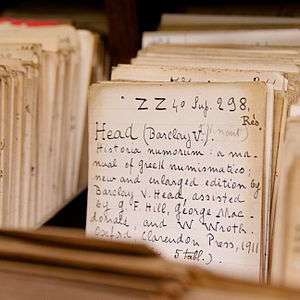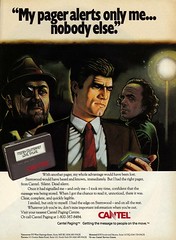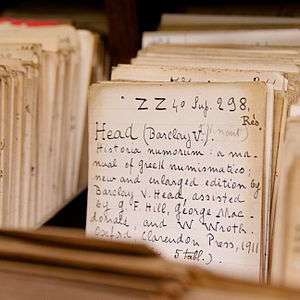
Card file cabinet, restricted section, Bibliothèque Sainte-Geneviève, Paris. Français : Fichier, réserve de la Bibliothèque Sainte-Geneviève, Paris. (Photo credit: Wikipedia)
Ever try to send a big file to someone, only to have it get stuck because your email provider won’t let you send anything over a certain size? These services can help fix that. They’re also helpful, in a pinch, if your e-commerce service has a hiccup and your customers don’t get the ebooks or files they paid for.
Each service works a bit differently. Some limit the number of times you can send files for free, others have storage limits, and several levels of paid services. If you’re willing to pre-pay for the year, you can often save money.
Dropbox -saves your files, and automatically syncs them to all your gadgets (PC, laptop, smartphone). And, you can share directly from their handy desktop app. You can invite people to share particular folders, or just share specific files. 2 GB free (to start); and this is clever, you can “earn” more free storage with a referral link. They get extra free space too. If you need more space, there are several tiered plans (from $9.99 to $19.99 monthly), which are also eligible for free referral upgrades.
Dropsend – send files up to 2GB; 5 per times month for free. After that, they’ll charge you, but paying also gets you online storage, faster transfer speeds, and tracking (at higher levels). The paid plans cost $5-$99 per month, depending on which one you choose.
Yousendit – 2GB of free storage. and send files up to 50 MB for free (no limit on number of times you can use it). Higher levels let you control when the links to the files you sent expire. The highest level offers unlimited storage. Monthly plans from $9.99 to $19.99 per month (less if you pay annually).
Google Drive – no link because it’s not live yet (though rumor says it may be live today). It will, apparently, offer 5 GB of free storage, with a fee for higher amounts. I’ll update this once something happens. Aha! 5 GB of storage for free, works on PC, Mac and Android, and you can upgrade to 25GB for under $2.40 per month. You can send files directly from Gmail (with a link), and they’re searchable too.
If you’ve got a favorite (that I missed), share it in the comments.