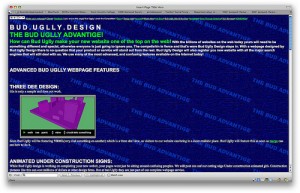Remember back in school when the teacher assigned homework on current events? First you had to find a story, then you had to play reporter. You always had to talk about WHO, WHAT, WHEN, WHERE, HOW, and WHY.
Well, landing pages are like that too. In case you’re not familiar with them, a landing page is a Web page set up as part of a promotional campaign. You develop them as a arrival point for different products and services based on keyword searches, email campaigns, TV, or even print.
What does this have to do with current events homework? The landing page has to follow a similar format.
WHO: Who are your customers (seniors, teenagers, business owners, moms, VPs of Marketing)?
WHAT: What are you selling, and what do you want people to do once they reach your page?
WHEN: Is the offer limited? Must they act now? Or is it “evergreen”?
WHERE: Where should visitors go on your page? Is it clear?
HOW: How do they respond or order? Click on a button? Call?
WHY: Why should people buy from you? What problem do they have? How do you solve it?
Focus on one thing only. Don’t try to sell four or five things on the same landing page. If you want to promote five products, make a separate page for each one. Make the call to action (click here, buy here) clear and big and obvious.
I saw a landing page for a summer camp recently that looked like a calendar. It listed several different sports (basketball, baseball, etc.) and the dates, but had no information on why anyone would want to send their child there. There were no clear buttons to sign-up or get more information.
The page had too much text and not enough pictures. If you operate a summer camp, have different pages for each sport. Show pictures of happy children playing. Paint a picture in words of the fun the children will have.
Organize the site for the buyer, not for yourself. Include separate menu bars for each audience. Use emotions, make them see the product. If you sell fruit, don’t say we have apples, pears, oranges, etc. Say, “these ripe, juicy Bartlett pears are so sweet and delicious you’ll need a napkin handy to wipe your chin.” See the difference?
Now go do your homework.