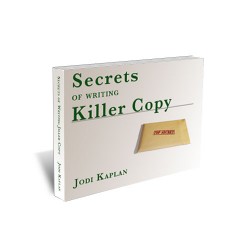Image compliments of: Phillip C
Paper magazines and newspapers can seem a bit old-fashioned nowadays. Websites, blogs, Twitter, Snapchat and social media are all the rage. Who needs paper? And, paper as a source of marketing tips? Isn’t that a bit like lugging around a sundial to check the time? How can something that out of date improve your business to business marketing?
The truth is, that old-fashioned or not, magazines and newspapers have a much longer history than anything on the internet. They’ve been working hard to catch the attention of passers-by for hundreds of years. And, they’ve learned a few things while doing it too.
Here’s how a trip to your local newsstand can help make you a better marketer. You don’t even have to buy anything.
1. Market research
Look at the titles on the newsstand. What subjects do they cover? Are there lots of magazines about bicycling? Or more about architecture?
It’s a quick way to find out if your niche is big enough and if your local area is interested (no interest, no magazines).
2. Copywriting tip #1
A great source for writing great headlines. Magazines won’t attract readers unless they have attention-getting headlines and colorful pictures. Neither will your Web site or your blog.
3. Pricing
Newsstand prices are higher. Magazines reward regular customers with lower prices for subscriptions. Making a commitment gets you a better price. People who read regularly are more loyal and likely to continue buying from you.
You might either add extra bonuses, or offer a better price for someone who hires you on a retainer or other continuing basis.
4. Copywriting tip #2
Simple words. Even the tech magazines keep the jargon to a minimum. The latest issue of Windows IT Pro promises an article about “Mobility and Exchange Server” (evidently a pain in the butt), rather than “Configuring Exchange Server Across Multiple Mobile OS Platforms.”
5. Risk reversal
Risk reversal means that the customer has little (or nothing) to lose.
Magazines have:
- trial issues (send in this card and get your first three issues free)
- bill me later (here’s your first issue, we’ll send you a bill only after you receive the next four issues)
- cancel any time offers
You can adapt this to your services with:
- 60-day guarantees
- a forwards and backwards guarantee (if you don’t like it, you can return it; just forward to a friend you think could use it, and tell us how we can make our product better)
- limited free trial periods (demo software for example)
- risk-free guarantees (join our forum for 30 days, if you don’t like it, cancel your membership)
6. Copywriting tip #3
A big appealing promise, “Thinner Thighs in Thirty Days.” No magazine ever told you “Exercise Four Hours a Day, Starve Yourself, and You’ll Weigh Less.” Put the big promise right in your headline — in big type.
7. Gifts
Magazines give away tote bags, t-shirts, and puzzles.
You can adapt this by creating a free favicon (that’s the little images you sometimes see on the left next to a URL (CNN has their logo), or a thank you note for a referral, or even doing something a little extra for a client (I just did a quick grammar fix for a client who’s not a native English speaker — he called me a “saint”, we both feel good).
What other marketing ideas can you get from a newsstand? Share your thoughts in the comments.