
Image thanks to geralt
Yesterday, I posted some web copy and asked what was wrong with it. The company is pure fiction, but the copy is adapted from an actual web site.
I have changed the names and altered the details of the site to avoid embarrassment, but the website copywriting mistakes are real.
Find the web copywriting mistakes
Here it is again.
A badly designed web site can have a negative impact on your site’s effectiveness and the money you earn from it.
After the initial consultation phase of your project, Wow Wow Web Design will create your web site using professional design tools. There are people who will offer to produce graphics for you at highly discounted rates. However, the quality of their design may be poor.
Whether you need a big web site or a small one, we can provide all your design needs.
No work process
There’s a general statement about an initial consultation, but no indication what happens after that. Talking about your work process is good, but spell it all out. Take people through what you’ll do and when. Let them know how you charge (all at once, in stages), what the process is like and how many designs a client will receive,
No differentiation
Why choose Wow Wow over any other company?
They don’t seem to specialize in any particular industry, or type of work. Are they wizards of Blogger? Or only do WordPress? What if you need ecommerce tools? Will they tell you if they’re not a good fit? How transparent are they about their work process?
How will you know if they are a good fit for your project? Professional design tools sounds good, but which ones? If a client needs changes or updates further on, how will those be handled?
Do they offer tools that let you easily make small updates yourself? A project dashboard?
They’re not remarkable in any way.
No trust/value
They point out that cheaper alternatives may lead to poor results, but give no proof that their services are better. There’s nothing there about the designers themselves either. What is their background? How long have they been doing this? What do their clients say about them?
No tribe
What is their market? What kind of fish are they trying to catch? Do they specialize in large companies? Or would they rather work with smaller businesses? Plumbing suppliers? Artists? It’s impossible to tell.
Who is their perfect client? They don’t seem to have one. It looks like they’re trying to sell to everyone. Which means they’re selling to nobody.
Yes, that’s a lot to ask for from a few paragraphs, but the clearer you are about your value, your specialty, your point of difference, and your preferred clients, the better your results will be.


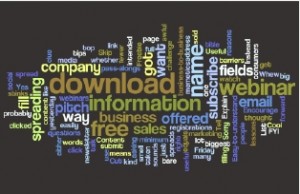
 1. Autoplay video.
1. Autoplay video.