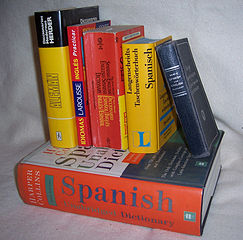 Have you done this? It’s a common web writing mistake, and something that many companies, both large and small, often get wrong.
Have you done this? It’s a common web writing mistake, and something that many companies, both large and small, often get wrong.
It’s a mistake that’s easy to make, but it can be a disaster. Doing it can drive readers away from your site, reduce sales, and lower the time visitors spend looking at your site.
Luckily, it’s something that is fairly easy to fix, once you realize you’re doing it.
The gobbledygook trap
Can your readers understand your site? Do they find what they need easily? Or does it need a translator?
I don’t mean Google translate, or even copy that’s in two languages, such as English and Spanish. I mean translation from “geek” to English, or “designer” to English, or even “web developer” to English.
Can your customers understand your web site?
Here’s some sample copy from Microsoft’s web site (for Word, under the heading “Work Together More Successfully”)
If you work for a company running SharePoint Foundation 2010 this functionality can be used within the firewall. With Microsoft Lync and Office Communicator now integrated throughout several Office 2010 programs, you can view presence information that shows the availability of other authors and initiate instant messaging or voice calls directly from Word.
That paragraph is written in English. I haven’t the foggiest idea what the heck it means. And I speak conversational geek. It may make sense to the head of IT, but surely there are other people who use Word and would like to be able to collaborate with their colleagues and clients.
Simple, clear copy
On the other hand, here’s a sample from Apple’s site for Pages (under “Advanced Writing Tools”):
When it’s time for comments and feedback, change tracking makes collaboration with anyone easier, clearer, and more concise. And it’s always easy to find your place. Next to your document, you see thumbnails of all your pages and sections, including changes that have been made. Quickly copy or delete a section. Or drag and drop to move sections around. Scroll through thumbnails to preview your document or enlarge them for a better view.
That’s English. I can understand that. No translation or IT degree needed.
How does your site measure up?
Is it closer to Microsoft? Or more like Apple? Does it talk a lot about pixels and HTML5? Is there lots of discussion about rendering or APIs?
More importantly, will your intended (or current) clients and prospects be able to understand it? It’s OK to use a bit of jargon if you’re certain your audience knows exactly what you mean. Otherwise, take it out.
The more friction there is, the more likely readers will leave, bounce, or click somewhere else.
Go over your copy, or get a professional to go over it for you. See what a difference clear language makes.
