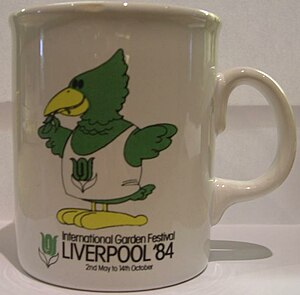Have you seen websites or blogs with seemingly random words in bold type, such as, “Do you love polar bear keychains? I do. Here’s where you can buy polar bear keychains.” The words in bold seem to have no particular purpose. There’s no reason to emphasize them. Is there? Well, there is a purpose, and that’s to try to rank higher in Google.
Have you seen websites or blogs with seemingly random words in bold type, such as, “Do you love polar bear keychains? I do. Here’s where you can buy polar bear keychains.” The words in bold seem to have no particular purpose. There’s no reason to emphasize them. Is there? Well, there is a purpose, and that’s to try to rank higher in Google.
Rank higher in Google
What they’re doing is trying to catch Google’s attention. Google’s algorithm “likes” text in larger sizes (such as headlines and subheadings), text in italics, and text in bold. It uses those signals to tell what’s important about the page and to get a better idea of the subject matter. People who randomly bold or italicize text are trying to appeal to Google and other search engines so that their pages will rank higher. The repetitive keywords are added in the hope that the post will get a small boost in Google rankings.
Get more attention
Sure, use bold when it makes sense, such as, “There were 500 candidates for the job, and I made the top 5 finalists!” When you look at sites with random bolded words, it’s distracting and looks odd. It slows you down (at least it slows me down). You want them to read, not wonder whether you went nuts with your bold tags.
Robots don’t buy anything
As Sonia Simone put it, “SEO is people.” I’m all in favor of ranking higher on Google, but not at the expense of human beings. Humans are the ones who will actually read your site (and make a decision about whether to hire you or buy something). Jonathan Fields ran a test with an article marketing whiz. She got him on the front page of Google for the keywords she was using. Great stuff! Except his clicks didn’t change.
What do you think?
Is the bolding OK? Will we all get used to it? Or is it annoying? Share your thoughts.