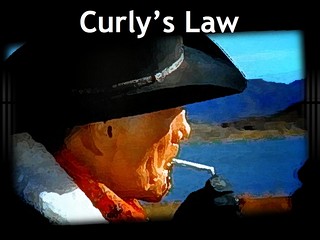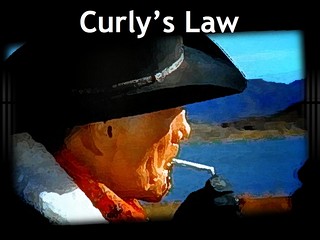
Do you know what the secret of life is? One thing. Just one thing. You stick to that and everything else don’t mean sh*t. ~ Curly, City Slickers.
Sometimes, you just stretch yourselves too thin. You want more sales, and more business. So you keep adding services. You may start with SEO.
Then someone asks if you can design a web site, then there’s a request for Facebook page setup. You try to keep it organized and under control. You ask friends and friends of friends for help. You scour the web for people to outsource all the new services you’re offering.
Suddenly one day, you look at your web site and see that you’re promising to do SEO, blog post writing and setup, email marketing, website design, Facebook branding and page setup, Twitter setup and posting, lead nurturing, Facebook campaigns, list building, and website analytics.
Confusing the market
That’s a lot of services for a small or medium size business to offer.
The more services you list, and the more features you focus on, the more confused your audience will be. And the more you’ll be scrambling to meet their needs.
It happens even to seasoned businesspeople. You take on too much. You say yes to things because you want more. Or, because you don’t want to disappoint a valued client. Or because cash flow was weak last month.
Sometimes, it’s a good idea to stretch yourself and learn something new. But it can get out of control. Pretty soon, you’re a jack of all trades, and master of none.
Market first, product second
Start with your existing clients. Is there something they’ve have been clamoring for? Have you gotten way more requests for SEO than for Facebook pages?
If you have a blog, look at the blog posts that have gotten the most attention. Do they have anything in common? Where there particular topics that got more comments, or more traffic? Which ones prompted people to email you with questions?
Go through those emails (and emails from your clients and your network too). See if there are questions that or requests for help that appear over and over? What are your clients and your readers struggling with?
If your audience isn’t big enough, go check the broader world. Look at your connections on LInkedIn. Or check the Q&A there. It can be a great source of ideas for services.
Monitor Twitter and Google+ too. Ask your followers and circlers what some of their biggest challenges (in your field) are.
See what problems people have. What are they complaining about? What frustrates them? Look for signals that say they have a problem. Look for patterns and repetition.
Just one thing
Now, you need to do some thinking. Is there just one thing you can offer to fix one of these problems?
If Facebook pages are the problem, offer a service to setup, manage, and promote Facebook pages. Or, offer training for larger companies to help their employees manage a page. Many companies, particularly older and larger ones struggle with using social media and make mistakes. If you’re fluent in Facebook, you can train them how to avoid social media faux pas.
Marketing for medium size businesses
Executives at smaller and medium size businesses are too busy running their companies and selling their services to properly write, design, and manage their email campaigns. Or, they send the emails, but fail to track the clicks, opens, and conversions. How about an email management service to do that for them? If you’re great at digging into analytics and numbers, you could sell them on easy-to-digest email marketing reports that show ROI at a glance.
Quite a few companies have lost a lot of traffic recently because they were hurt by Google’s Panda and Penguin algorithm updates. Some have even been de-indexed or gotten warnings from the Google team.
The companies suffering from the latest Google algorithm change would welcome a surefire Google Panda recovery plan to help your clients get re-indexed, and get their traffic back.
Own it
Once you pick your one thing, own it. Emphasize it in everything you do: your website, your LinkedIn profile, your Google+ profile, etc. Become known as the Google recovery maven. Or the easy email marketing guru. You’ll find it’s much easier to promote yourself (and for others to promote you too).
What about you? Do you have just one thing? What is it?