There are quite a lot of email service providers out there. You can choose from AWeber, Emma, MailChimp, Constant Contact, etc.
But what should you look for?
And which is the best email service provider?
Or can you just use Outlook or Webmail (hey, those are free)?
Outlook
In the name of all that’s holy (or even not) don’t use Outlook. Please. Angels will weep. There are several problems with using Outlook as a messaging system. The biggest is that it’s easy to send your message to everybody (with all the addresses showing), which is a violation of privacy and trust. Secondly, any new names have to be added manually; so do any names you want to remove. Thirdly, your personal mailbox is not a known or trusted email provider, and doesn’t get the benefit of the doubt that AWeber or another big name does when they send out emails.
Webmail
This has many of the same problems as Outlook. Plus, your web host may not allow you to send more than 100 emails in an hour. If you have a decent-sized list, it’s a problem.
Why you should use an email service
Delivery
You want a provider with a good record of actually delivering emails sent through their system. Your email doesn’t help you (or your readers) if they never receive it. Check on their delivery rates, and the systems they use to confirm delivery, use of security keys, and attempts to redeliver (if the first attempt fails).
Stats
What stats do they provide? You’ll want to know how many emails were delivered, how many bounced, and how many were opened (the tracking isn’t perfect, but will give you a rough idea). Can you see exactly who opened your message? You’ll want this so you can see if there’s a pattern, which messages or topics are most popular, or convert best.
Autoresponders
An autoresponder allows you to send out a series of messages automatically. This could be a course, a series of newsletters, a welcome message, or anything you like. You set it up and forget about it.
Customer Support
Look for lively forums, an in-depth FAQ or answer center, tutorials, and videos to help you get started. If you’re still stuck, you want a company with lots of live people to help on the phone, and with long hours (in case you’re not in the same time zone). I know many offer “live chat,” but I personally find it easier (and faster) to talk. It also leaves my hands free to open windows and type.
Database Download/Upload
They’re your names (and it’s your list). Look for an easy way to back it up and download it. Some ESPs let you upload your own names and add them. I personally think this is a bad idea (AWeber doesn’t allow it, MyEmma does), as it’s easy to abuse by signing people up without their permission.
Pricing
Pricing, is of course, important. Some charge a flat fee, others charge by volume (how many messages you send, how often you send them, or how big your list is).
AWeber
A one month $1 trial offer (affiliate link). After that, it starts at $19 a month, but you can send as many emails as you like.
MyEmma
Charges by volume, but gives a 20% discount to non-profits. Monthly fee for 1,000 emails starts at $30.
MailChimp
Free if you keep your list under 2,000 names, and agree to have their badge on every newsletter. Some of the functions and design options are also limited. Nonprofits and schools use this quite a bit for internal messages. If you want all the features (and no badge), it starts at $10 a month for 0-500 subscribers. but includes free simple surveys, and social sharing tools.
ConstantContact
Starts at $15 a month and has nonprofit discounts. For additional fees, you can add surveys, a stock image library, and a web-based email archive (to make your emails into web pages).
All offer price reductions if you pay in larger blocks (quarterly or yearly, rather than monthly).
Templates
Many providers have pre-designed templates you can use for your messages.
AWeber
Use one of their templates (they have over 150), or use your own. You can also create sign-up forms that match your newsletter layout.
MyEmma
Asks you to pay an upfront design fee (at three different price levels) to get a customized template. A good choice if you’re not a designer, or don’t have one on staff.
MailChimp
Templates that you can customize, or even download and work on in your own text editor.
ConstantContact
Add your own logo, colors, etc. to their existing templates. If you want something that’s one of a kind (truly custom), they will charge you for it.
You may use all of these features, or not, but print this out and keep it handy (or bookmark it) when you’re making a decision.


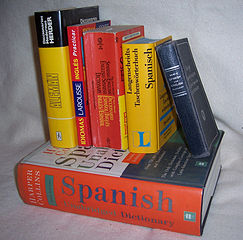
![Bacon photo by cyclonebill (Bacon) [CC BY-SA 2.0 (http://creativecommons.org/licenses/by-sa/2.0)], via Wikimedia Commons](http://kaplancopy.com/blog/wp-content/uploads/2011/07/email-postcard-350x250.png)

