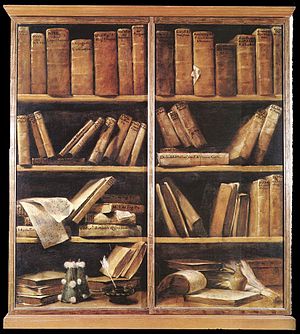HTML 5 Facts and Myths -there’s a lot of talk about HTML 5 and how it kills Flash, won’t be ready for years, etc. How much of that is true?
HTML 5 Tutorials – links to 40 tutorials, including how to use Canvas, building apps, creating forms, and how to make it play nicely with IE6 (shudder).
20 Tools for Creating Responsive Web Designs – sketching and wireframing tools, grid calculators, and tools for responsive images, videos, and tables.
Responsive Web Testing Tools – now that you’ve got all that beautiful design, you’ll need to test it to make sure it works properly.
Responsive web design missing the point – there’s a lot of hoopla in web design circles about this — but does it really matter?