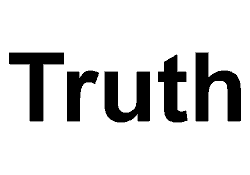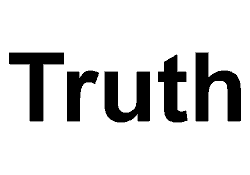
Image via Wikipedia
There are a lot of misconceptions and untruths about niches.
Sometimes, it’s a question of not understanding what a niche really is.
Other times, it’s a bit of bravado. Some of the biggest lies:
“Having a niche will kill my sales; look at all the business I’m ignoring.”
Actually, the opposite is true. Once you specialize, you’ll become known for that specialty. People and businesses will seek you out, because you’re now a recognized expert in that field.
You can also use that specialty to cater specifically to your chosen market. For example, if you’re an expert on organizing, rather than trying to help everyone, focus on busy moms.
Then adjust your schedule, and your services accordingly, offering appointments during the early morning, when the kids are in school.
“It’s OK to combine two different businesses, like office supplies and fitness, under one website.”
Mashing two entirely different businesses together will just confuse your clients and customers. People who want to exercise have completely different needs and wants than people who need to buy copy paper.
If you want to run two businesses, set up two different websites. Actually, better yet, start one, get that going, and then worry about the second one.
“We don’t need to specialize, everyone will want our product.”
This one is astonishingly persistent. I’ve heard it from software companies, business event planners, pet food producers, you name it. When you love what you do, or what you sell, it’s easy to think that everyone will want it.
That isn’t necessarily true though. If that software is written in Chinese, it’s useless to people who don’t speak Chinese. Yes, many large businesses use event planners, but most small businesses won’t.
You’ll have better luck targeting specific people, or setting your services apart in some way. How about an event planner who understands both logistics and marketing/budgeting? Or who specializes in exotic destinations for corporate meetings.
“I’ve got a big list of names, from several career changes, I can earn lots of money from it “
A large, random group of people who you’ve met over the course of several years isn’t a niche marketing list. If you’ve changed careers or industries from selling accounting software to producing handcrafted guitars, not everyone on that list will necessarily be interested.
In order for a list to be profitable, they’ll need to have something in common, a need for your services (you solve their problems), and the money to pay for them.
“The more I offer, the better. I’m going to branch out.”
There’s a store near me that offers tech support services (fix your PC, troubleshooting and so on). They also have a sign saying they buy and sell gold. It doesn’t really make sense, does it. Those are two entirely different areas of expertise.
Figure out what your market wants, and stay with it. Only add something if it complements what you’re already doing, say PC services and Mac services. Think about it this way, would you go to a fitness expert for brain surgery? Or would you go find a neurosurgeon?