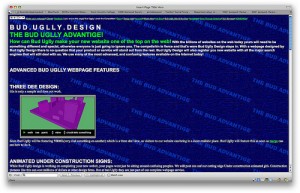![]()
Have you got calls to action on your site? What is a call to action anyway?
Examples of Calls to action
Not quite sure what a call to action is? It’s the button, the sentence or the line in a script that tells your readers to do something. It might say, “buy now” or “instant access” or “get your free ebook.”
There are lots of ways to word it, but the key is to make it as appealing as possible. The more urgent and attractive the offer seems to your readers, the more clicks you’ll get. More clicks means more downloads, more subscribers, and more orders. Here are some examples of how to improve your call to action.
Have a call to action button
I know, it seems obvious, but sometimes it gets left out. If there’s no way to order, ask for the free information guide, or sign up for your newsletter, you won’t get orders or get inquiries. It sounds odd, but there are plenty of Web sites with hidden contact information and no button or phone number.
Make your call to action colorful
Sometimes web designers get caught up in making something beautiful, rather than functional. I’m not advocating yellow highlighter and red type, just buttons that are big, that stand out from the background, and are clearly marked.
For example, if the other buttons on the site (contact us, support, etc) are white, make the call to action blue.
If the button is by itself, contrast it with the rest of the page (so, if the background is white, make the button red).
Make the call to action prominent
If they can’t find it, they won’t click on it.
Layer it over other page elements. Or, make it larger than other buttons on the page (such as related posts or continue reading). Put it in a prominent place, such as the top right hand corner of the page, or in the center.
Put lots of space around YOUR BUTTONS
Set off the call to action button from other text or design elements on the page. If there are other button options, such as a “learn more” vs. a “buy now,” put lots of space between the call to action button and the other buttons on your page.
Test the wording
Try out different wording, such as “subscribe now” vs. “get your copy”) or “try it now” vs. “free demo.” More examples of calls to action.
Make it clear what to expect
If there’s a download, or a newsletter, or a free e-book, make it clear exactly what will happen, and whether there’s a fee (either in actual money or an email address). If it’s confusing, people won’t click.\
Button image from stylewebdesignusa.com