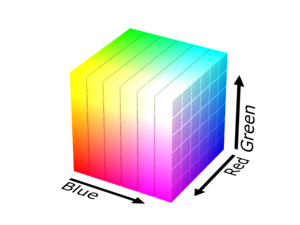OK, these two are really great. If I’d found them earlier, they would have saved me loads of time!
It took me ages to figure out the color of the blue font on this blog and match it to create the sign-up box at the end of my posts. With these tools, it would have taken a few seconds.
The first one was hiding right under my nose.
Digital Color Meter: It’s included with my Mac software. If you’ve got a Mac, you’ll find it in the Utilities folder. Fire it up and it will tell you the color formula (web or RGB percentages) for any color that you hover over.
Could be something on a web page, a file on your desktop, a font color in a document, anything at all. It will save you loads of time trying to match colors.
Firefox Colorzilla Plugin: If you don’t have a Mac (or even if you do), try the Firefox Colorzilla plugin. This will only work on web pages, but it will tell what color something is. It lets you zoom in, and has history and favorites palettes (so you’ll have a handy record of what colors you like). You can also pan over the page, without the scroll bars.