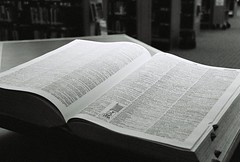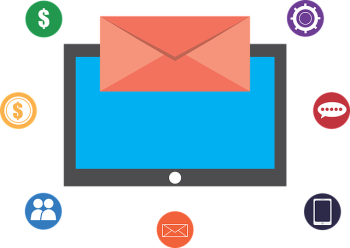Have you got an ESP? I don’t mean Men Who Stare at Goats or Uri Geller.
An ESP, in this case, is an email service provider. There are quite a few of them, but how do you determine which is the best for your needs? And why do you need one in order to send emails?
Why you need an ESP
When you first start building your email list, it’s tempting to either try to send from Outlook (or Mail) or to use a free email address like Gmail or Yahoo! The trouble with this is that if you send too many emails from your home (or office), your internet provider is likely to think you’re a spammer.
Yahoo! limits you to sending 100 emails per hour. For Hotmail, it’s 100 per day. Google allows 500 if you send directly from Gmail, only 100 if you send from your desktop.
If you’re going to be sending lots of emails, and don’t want to be branded a spammer, you’ll need to get yourself a dedicated email service provider to do it.
Better delivery
ESPs work hard to make sure that emails sent from their systems get delivered (no matter how many you send at once). And, they’ve got built-in content filters and spam checkers that look at your email (before you send it) and alert you if there’s anything that might cause it to get stuck.
There’s also technical backup in the form of DomainKeys (basically an authentication system that makes sure your message isn’t being sent from a spammer).
Save time and effort on list maintenance
An ESP will:
- automagically add/remove people as they signup or unsubscribe
- offer you well-designed templates for your signup forms and newsletters (or, often, allow you to upload your own)
- help you if you get stuck (videos, tutorials, and even real, live humans
- track and graph everything for you – the number of signups, your click rate, bounce rate, and who opened your email
Try it out for yourself. I use (and strongly recommend) AWeber (affiliate link) It’s one of the top email service providers (used by Copyblogger, Darren Rowse, and yours truly). And, it’s only $1 for the first month. Pretty low risk (practically free). And a much better deal than the other kind of ESP.