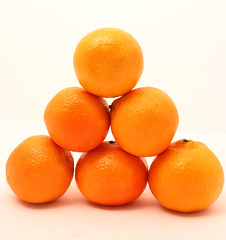Want to increase your email click through rate? Marketing Experiments recently held a webinar with lots of great tips on how to focus your emails, get more email clicks, and boost conversions.
They did some testing and found something astonishing.
The best email not only beat the control, it clobbered it.
And, it’s a simple technique that you can easily use yourself.
A test email that beat the control by 85%!
Why did this email do so well? The test included an excerpt from a free ebook. The control had a standard headline and bullet points.
The book excerpt included a call to action inviting people to click – and keep reading. It followed a logical progression of thought and created its own mini marketing funnel: open the email, read the text, click the link, and then go to the website to download the rest of the book. The only way to get the rest of the book (and learn the rest of the tips) was to click through.
Distractions can kill your clicks
Another way to increase your email clicks is to remove distractions and keep focused. Lots of pictures, links, words, and video competing for attention can be overwhelming. Your readers won’t know where to look first. They may give up and go elsewhere.
Participants in the test submitted sample marketing emails for ‘live’ review. Many were following the “throw everything at it and see what sticks” approach to marketing. They had multiple, large headlines competing for attention. Others had no headline at all!
Some of the emails highlighted many different products on one page, but all the images led to a single page with still more products, rather than the specific item you clicked on.
If there are product images (like bicycles or cameras), then take them straight to that product page, with smaller links to related items if they want to look at something else.
The goal isn’t to spew everything you know, or that a customer might want to know, about your product. The goal is to get clicks to the landing page or your article.
(You can watch the whole webinar here.)
What do you think? Would you be interested in seeing something similar here?