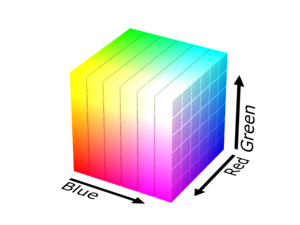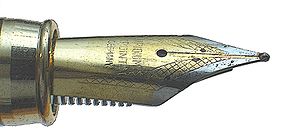This month’s cool tools covers everything from wordpress to music.
Down for Everyone? A simple ping tool (for you sophisticated computer types). For everyone else, just type in the website you can’t reach and see if you’re the only one having the problem.
Anatomy of a WordPress Theme This handy infographic explains all the bits and pieces of wordpress themes (so you know where to look if you need to fiddle with something.
Creative Commons Music Use it for podcasts, videos, all sorts of things. Completely legal to reuse.
Zipcast Instant meeting. Turn a slideshare presentation into an online discussion. Doesn’t need any extra software.